Follow these easy steps & install Blogger popups:
-
1
Go to the main dashboard of your Blogger site and click the dropdown menu to the right of the pencil icon.
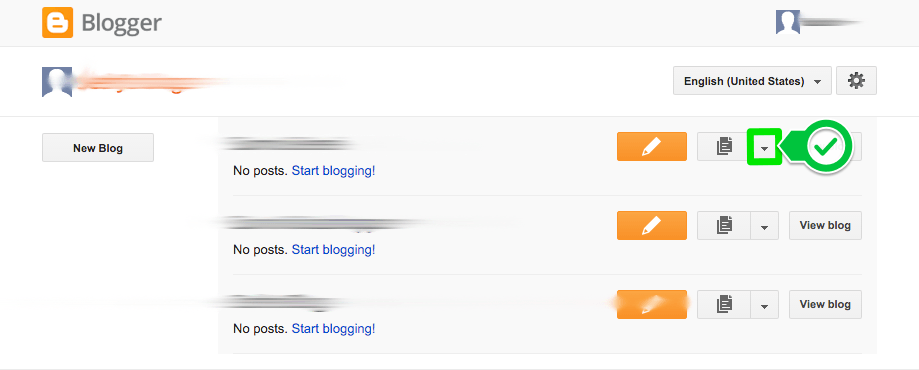
-
2
Select Template from the dropdown menu.
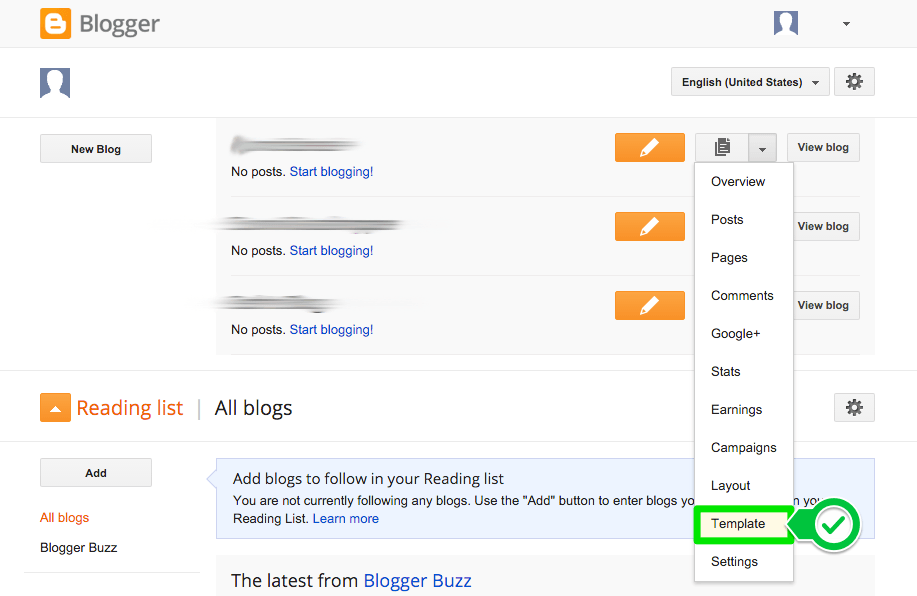
-
3
Click on Edit HTML.
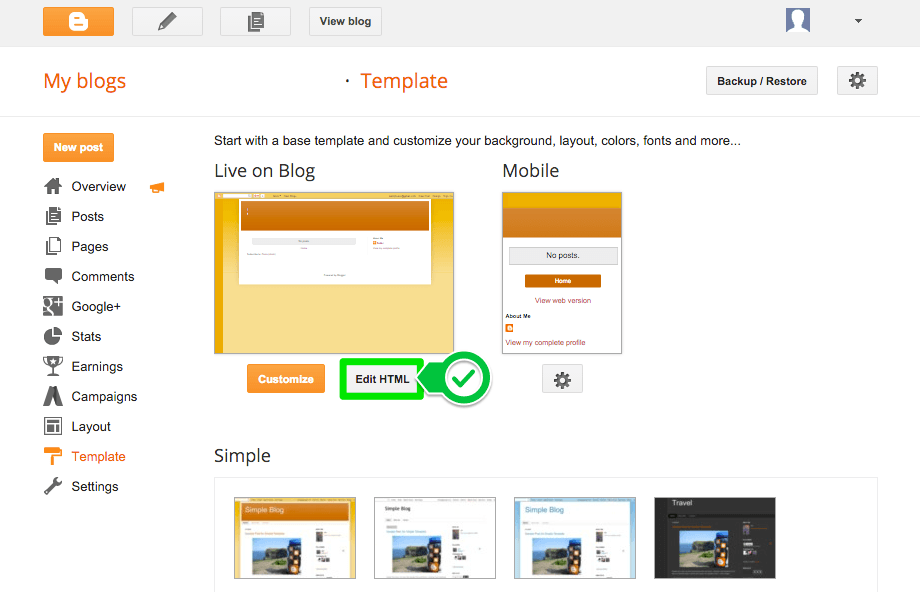
-
4
Paste Wheel of Popups install code into head tag. (NOTE: Be sure to delete async="async" at the end of the Wheel of Popups install code you just pasted in.) and click on Save Template.
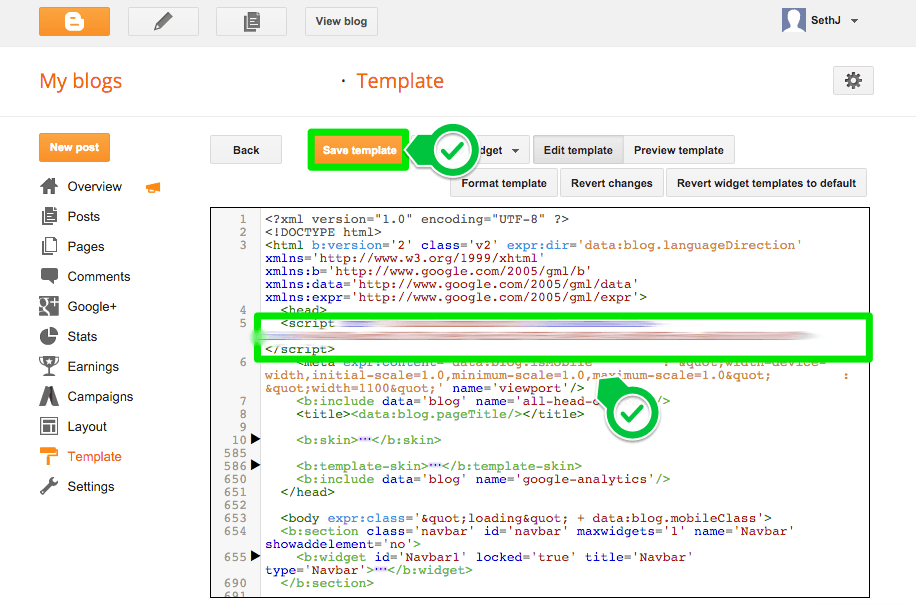
- 5 You're done! To enable Wheel of Popups on mobile, check out the steps below.
Enable popups for mobile devices:
- 1 Follow steps 1-5 from the guide above.
-
2
Go back to the Template page and click the gear icon underneath Mobile
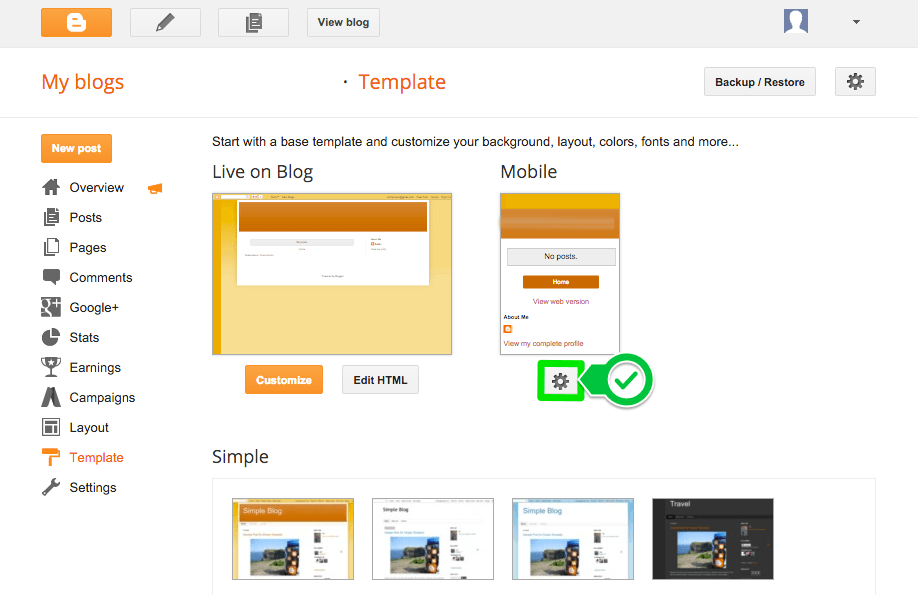
-
3
Click Yes. Show mobile templates on mobile devices. Then click on the dropdown menu under Choose mobile template and select Custom.
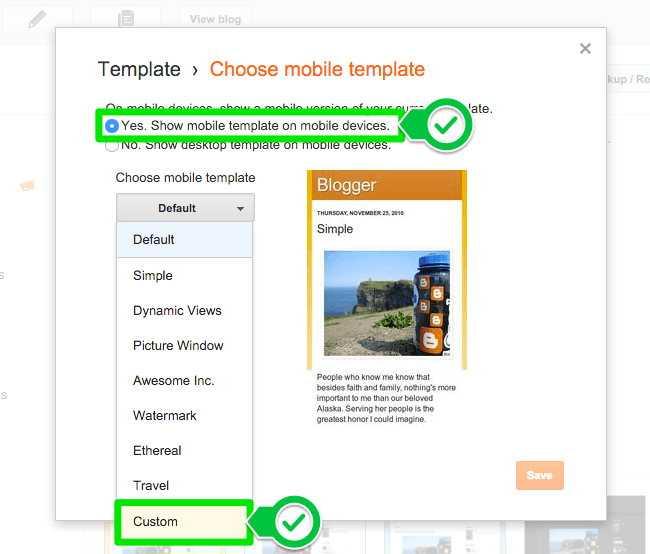
-
4
Click Save.
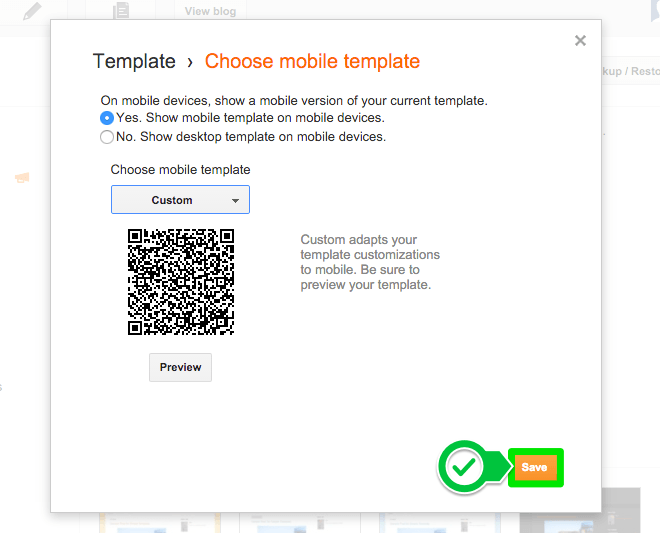
- 5 Now Wheel of Popups will show on both your Blogger desktop page and the mobile site.