Follow these easy steps & install SEOshop popups:
-
1
Login to your SEOshop Dashboard (usually found at www.your_site_name/admin/setup) and click Design under "Website" in the menu to the left.
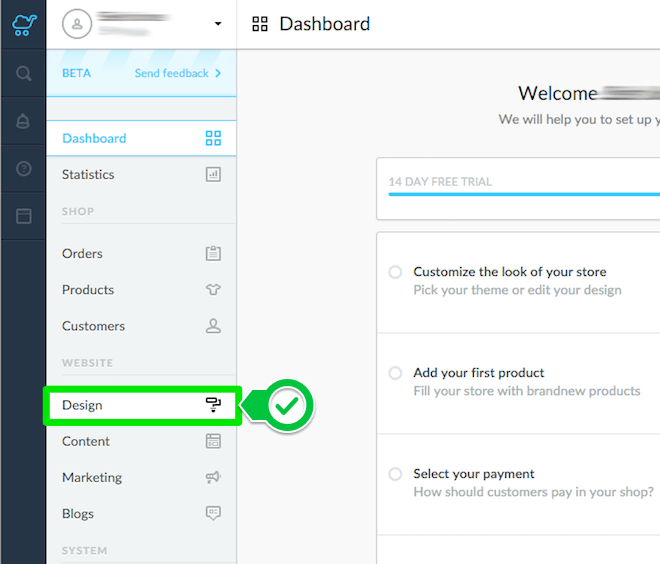
-
2
Click Theme Editor.
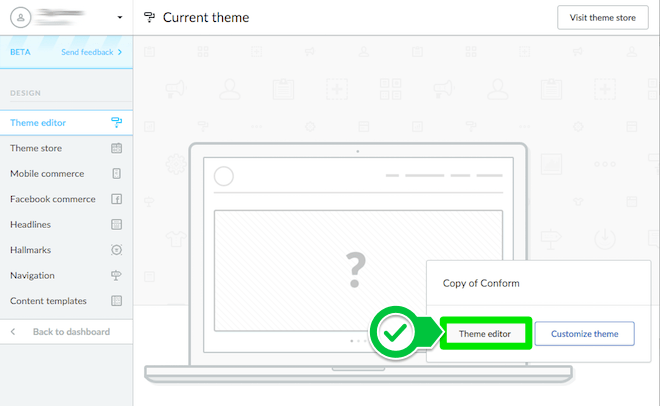
-
3
Click custom.rain in the file list on the left hand side (located under the "Layouts" heading.)
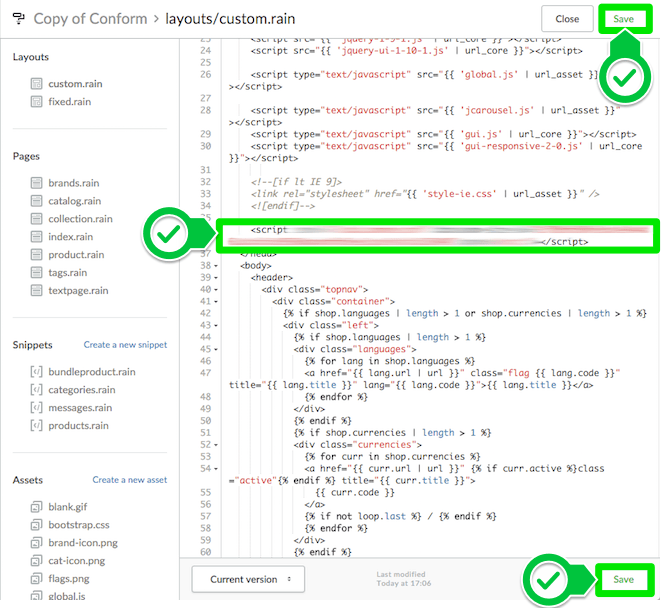
- 4 Paste the Wheel of Popups install code inside of the head tags within custom.rain (make sure that the code is in between the two head tags).
- 5 Click Save.