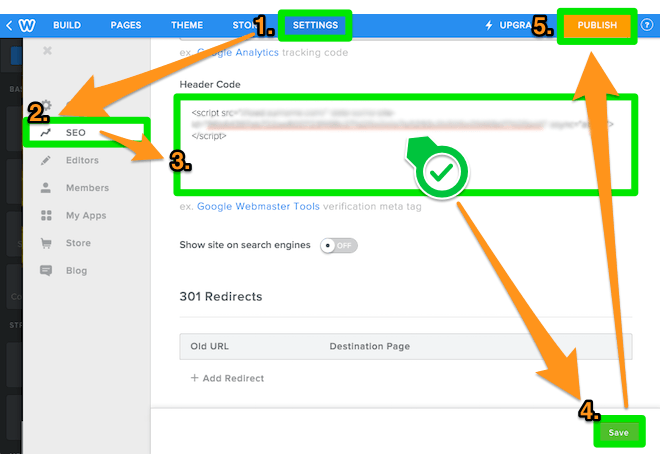Follow these easy steps & install Weebly popups:
- 1 Login to your Weebly account
-
2
Locate the site you want to add Wheel of Popups to.
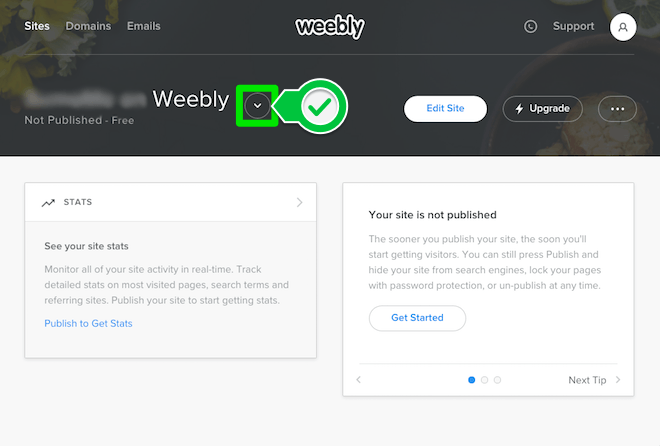
-
2
Select Settings tabs
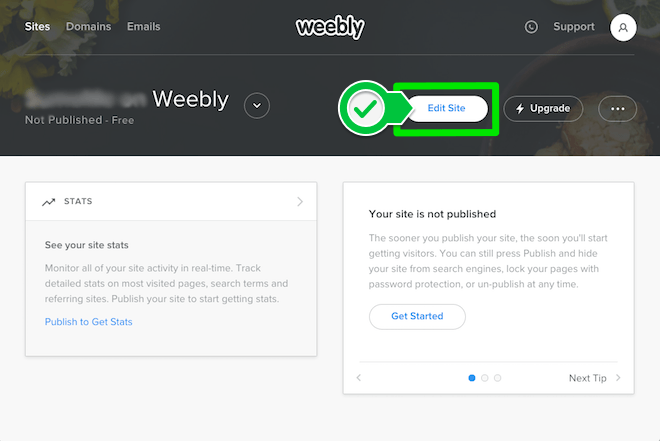
- 2 Select SEO
- 2 Locate Header and Paste your Wheel of Popups install code you copied earlier
- 2 Click Save
-
2
Click Publish