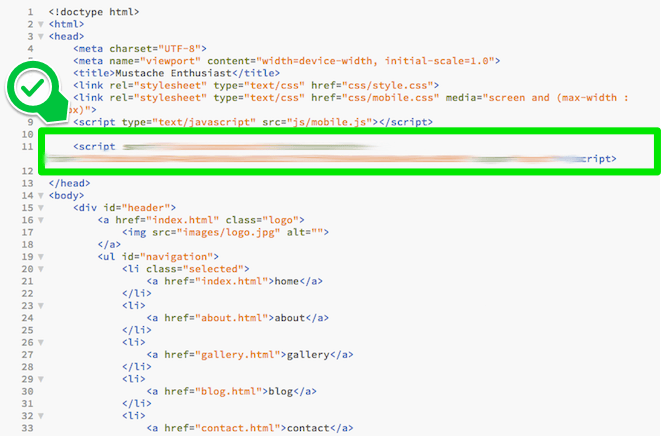Follow these easy steps & install a custom website popups:
-
1
Open the folder where your website's files are located and open your main html file (this is usually titled index.html) in your favorite IDE (code editor). (NOTE: Your screen may look different) .
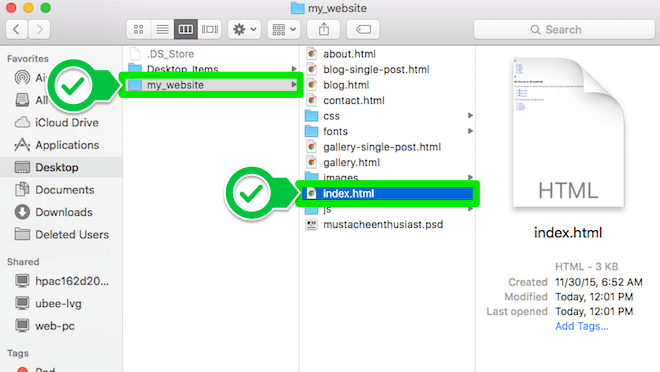
-
2
Paste the Wheel of Popups install code inside of the head tags within index.html (make sure that the code is in between the two head tags), then Save the file.